
အခုတင္ေပးလိုက္တာကေတာ့ Android apk မ်ားကုိ unpack / repack လုပ္ႏုိင္ျခင္း Android ဖုန္းမ်ား Root / Bootloader unlock , lock ျပဳလုပ္ႏုိင္ျခင္းေတြ အျပင္
မ်ားျပားလွတဲ့ လုပ္ေဆာင္ခ်က္ေတြကုိ လုပ္ေဆာင္ႏုိင္တဲ့ Android Ultimate Toolbox Pro ျဖစ္ပါတယ္။
စိတ္ဝင္စားရင္ ေအာက္မွာ ဆက္ေလ့လာလိုက္ပါ။
If you’ve been following us for some time, you might know that we don’t usually review Windows toolboxes for Android smartphones, but this one is very special to us, and that’s because it comes right from one of our staff members, and that’s – me, Aleksandar Despotovski! Yes, it’s true, I made this thing. And it took quite a long time – I had developed this toolbox for two months. But it’s fair to note that I was doing it all by my own, so I can be excused for not releasing it earlier. So, without further ado, let’s jump straight and see what this program can do!
Key features:
- Update.zip creator
- Update.zip signer
- Flash kernels
- Flash recovery images
- Flash upate.zip
- Flash system images
- Flash data images
- Flash splash images
- Install APKs (system and user)
- Uninstall APKs (system and user)
- Check MD5 sums
- File manager
- Root checker
- Root your device
- Unroot device
- Logger (logcat and dmesg)
- Rebooter (normal reboot, reboot in recovery, reboot in bootloader, reboot from fastboot)
- Backup manager
- Device ID configurator (device name, build number, Android version)
- Unlock bootloader
- Lock bootloader
- Wipe (system, data, cache, boot, recovery)
- And much more to come!
Requirements:
- Microsoft .NET Framework 4 (Client Profile is also needed)
- Java JDK and JRE and Android SDK (for signing update.zip files)
- Visual Basic Power Packs 10 – download here
As you can see, the feature list is pretty big. The features that I’m most proud of are the Update.zip Creator, Backup Manager, Logger, and File Manager, because those are the ones that I coded all by hand, and required more than just some ADB commands. Those are the features that I spent the most of the time on, and that are some sort of ‘trademarks’ of my program.
Overall, Android Ultimate Toolbox Pro is easy to use. For those that need more help, there are Help topics which are accessible from the program’s menu. It’s recommended everyone to read them first, in order to master the program, because it’s not foolproof.
When you launch the program, you’ll see a window with many buttons, which are doorways to the functions I listed before. They are divided into several groups, depending on what they do. The first group is called ‘Zip management’, the second is ‘OS management’, and so on.

So, this was a short overview of my Windows utility, Android Ultimate Toolbox Pro. Any feedback would be gladly appreciated, because it’s the users that contribute and tend to developers make the programs better!
Download Android Ultimate Toolbox Pro
| Dev-Host.com | www.mediafire.com |
|---|
Originally published at -http://www.pocketdroid.net/2012/09/21/android-ultimate-toolbox-pro-ultimate-android-utility/
- ေဒါင္းေလာ့ ဘတ္တံကို ႏွိပ္ပါ။
- ၅ စကၠန္႔ ေစာင့္ စရာ မလိုပါ။
- ဘာ << SKIP AD >> မွ ခ်ိတ္ မထားပါ။
- ခ်က္ခ်င္း ေဒါင္းေလာ့ဆိုဒ္ကို ေရာက္ပါမည္။
- ကြန္နက္႐ွင္ ေႏွးသူမ်ား အဆင္ေျပ ေစရန္ရည္႐ြယ္ ထားပါသည္။
- အခက္အခဲ ႐ွိရင္ စာေလး ေရးထား ခဲ့ပါ။
- မိတ္ေဆြတို႔ အားလံုး အတြက္ အဆင္ေျပေအာင္ အတတ္ႏိုင္ဆံုး ႀကိဳးစားေပး ပါမည္။
- ႐ႊင္လန္းခ်မ္းေျမ့ၾကပါေစ...။







No comments: