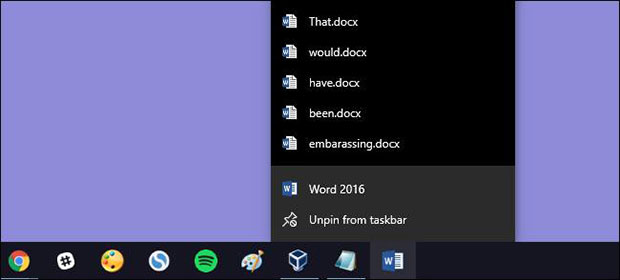
Windows 10 တြင္ Microsoft Word ကိုဖြင့္၍ အသံုးျပဳသည့္ အခါ Recent Document မ်ားကို အၿမဲ ေဖာ္ျပ ေပးေန တတ္ပါတယ္။ Recent Document ေတြကို မေဖာ္ျပ ေစခ်င္ရင္ ေအာက္ပါ နည္းလမ္း အတိုင္း ျပဳလုပ္ႏိုင္မွာ ျဖစ္ပါတယ္။
Recent Document မ်ားကို မေဖာ္ျပ ေစခ်င္တဲ့ အခါမွာ Group Policy ကေန ျပဳလုပ္ နိုင္မွာ ျဖစ္ပါတယ္။
Group Policy ကို အသံုးျပဳဖို႔အတြက္ Win + R key ကို ႏွိပ္ၿပီး Run box ကိုေခၚပါ။ Run box ေပၚလာရင္ gpedit.msc ဆိုတဲ့ command ကို ႐ိုက္ထည့္ ရပါမယ္။
အဆိုပါ command ကို ႐ိုက္ထည့္ၿပီးၿပီဆိုရင္ Group Policy Editor တက္လာပါလိမ့္မယ္။ Group Policy ထဲကိုေရာက္ၿပီဆိုရင္ User Configuration > Start Menu and Taskbar ဆိုတဲ့လမ္းေၾကာင္း အတိုင္း သြားရပါမယ္။ Start Menu and Taskbar ေအာက္မွာမွ Clear history of recently opened documents on exit ဆိုတာကို select ျပဳလုပ္ လိုက္ပါ။
Select ျပဳလုပ္ၿပီးသြားရင္ double click ႏွိပ္ၿပီး Enable ဆိုတာကိုေရြးခ်ယ္ေပးရပါမယ္။ အဆိုပါ အဆင့္ေတြၿပီးသြားရင္ Group Policy ကေန ထြက္လိုက္ပါ။ ဒါဆိုရင္ Microsoft Word ကို အ သံုးျပဳၿပီး ထြက္လိုက္တဲ့ အခ်ိန္မွာ က်န္ခဲ့တဲ့ Recent document ေတြကို ရွင္းလင္းတဲ့ လုပ္ငန္းစဥ္ ၿပီးၿပီ ျဖစ္ပါတယ္။
Ref: howtogeek
From : .Internet Journal - By: သီဟ
Originally published at - http://www.internetjournal.media/how-to/8692







No comments: