
can’t be opened using the built-in administrator account ေပၚေနတယ္ ဆိုရင္ ေျဖရွင္းနည္း ေလး တင္ေပး လိုက္ပါတယ္။
၁ - ရွာတဲ့ေနရာမွာ secpol.msc ရုိက္ရွာလိုက္ပါ။

secpol.msc ထဲ၀င္ပါ။ > Local Policies > Security Options တခ်က္ႏွိပ္ပါ။ ေဘးက User Account Control Admin Approval Mode for the Built-in Administrator account မွာ Disable ျဖစ္ေနလွ်င္ Enable လုပ္ပါ။


၂ - Win + R > ႏွိပ္၍ ဖြင့္ပါ။ regedit လို႔ ႐ိိုက္ထည့္ပါ။ HKEY_LOCAL_MACHINE\SOFTWARE\Microsoft\Windows\CurrentVersion\Policies\System\UIPI\ အဆင့္ဆင့္ ဝင္ပါ။ Default ေနရာေအာက္မွာ 0x00000001(1) ေျပာင္းပါ Ok ႏွိပ္ပါ။


၃ - Search မွာ uac လို႔ရွာပါ Change User Account Control Settings ကိုႏွိပ္၀င္ပါ

အေပၚပံုပါ ျပထားတဲ့ အတုိင္း အတန္းကို ဒုတိယအဆင့္မွာ ထားပါ ဒါေတြ အားလံုး လုပ္ၿပီးရင္ေတာ့ ကြန္ပ်ဴတာကို ပိတ္ၿပီး ျပန္ဖြင့္ပါ။
ဒီ ျပသနာကို ေျဖရွင္းႏုိင္ၿပီပဲ ျဖစ္ပါတယ္ မိမိ ဖြင့္ခ်င္တဲ့ App ကို ဖြင့္လို႔ ရပါၿပီ။
Post by Than Toe Aung
Originally published at - https://web.facebook.com/thantoeaungat







No comments: